MP3 Cutter
Free Version
MP3 Cutter – Simplifying Ringtone Creation!
If you like editing audio files and want to create ringtones from the songs stored on your phone then this MP3 cutter is just the app you need. MP3 Cutter is a nice app which allows you the chance to trim audio files and create ringtones of your own using your phone's MP3 files. You can easily clip an audio file up to your desired length using this MP3 editor. No matter how long the audio file is, this app can help you in cutting it down to a size that is suitable for being set as a ringtone. The intuitive user interface and user-friendly layout and design of this app make it extremely easy to use. Thus, anyone can use it irrespective of their experience of using an MP3 editing tool.
MP3 Cutter immediately syncs all of the MP3 files that you have stored on your phone or SD card. These files are shown to you in the Track section. The other two sections which are available on the home screen of this MP3 cutter are Trimmed and Directory. All of the MP3 files that you trim will be found in the Trimmed section. The Directory section, on the other hand, provides you the chance to look for MP3 files located in your phone's various directories. You can choose any track that you want to trim or convert into a ringtone from the Track section and load it into the MP3 editor. This can be done by simply clicking on the track's title.
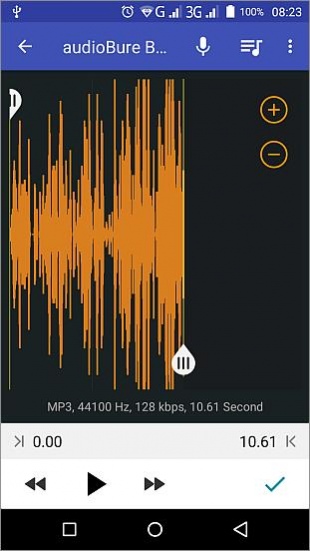
The MP3 editor of this app provides multiple options to you for trimming MP3 files. The first editing option is to determine the size of the edited MP3 file and where you want to start and end it by using the size limiters provided on the editing screen. You can use the + and – buttons available on the screen to lengthen or shorten the duration of the ringtone you want to create out of the MP3 file. Another editing option provided by this MP3 cutter is of entering the time at which you want the trimming to start and the time at which you want to end it. Keep in mind the start and end timings are in seconds. You can enter them by clicking on the time limits displayed at the bottom of the editing screen.
MP3 Cutter provides a playback option to you as well. This option allows you to play the trimmed audio file before finalizing its cutting. Once you are satisfied with the trimmed MP3 file, you can save it by clicking on the tick option located on the bottom-right corner of the screen. You will be asked to provide a name for the edited file after which it would be saved on your phone's memory. This edited file can be accessed in the Trimmed section of the app. You can then set it as your phone's ringtone. Moreover, you have the option of creating ringtones out of your own voice by using the microphone option provided by this MP3 cutter.
Features
- Intuitive user interface
- User-friendly design and layout
- Automatically loads all songs and MP3 files on phone or SD card
- Option for trimming audio files
- Multiple ways to trim MP3 files
- Listen to the MP3 file while editing
- Save the trimmed file on your phone or SD card
- Send trimmed file via messaging apps
- Set the edited MP3 file as your ringtone
- Option for creating a ringtone from recorded audio
Conclusion
MP3 Cutter is an app which is aimed towards people who are looking for an MP3 editor that can shorten their audio files. It provides them the opportunity to convert the songs and other audio files in the MP3 format stored on their phone into ringtones. It is definitely an app worth having on your phone especially if you like creating your own ringtones.
Our Recommendations